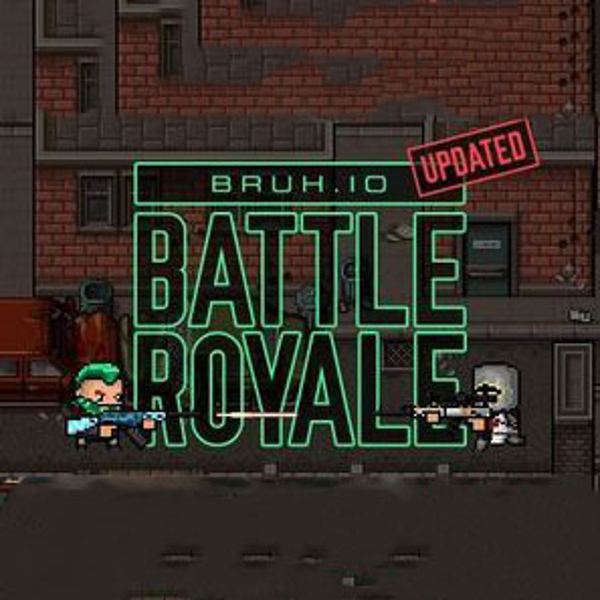Hole.io
About Hole.io
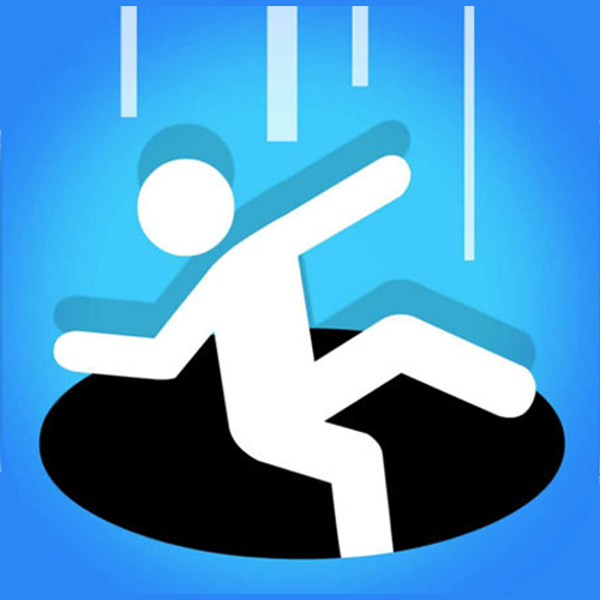
Description:
Hole.io is an addictive multiplayer game where you take on the role of a black hole, with the mission to engulf everything in your path and become the biggest hole in the city. In this competitive game, the objective is to consume objects, buildings, cars, and even other players to increase the size of your hole.
Gameplay
In Hole.io, players control their black hole using simple touch or mouse controls. As you move around the city, your hole will automatically grow in size as you consume objects. The larger your hole becomes, the more things you'll be able to devour.
Modes
- Free-for-All: Engage in intense multiplayer battles against other players worldwide. Swallow anything and everything to outrank your opponents and dominate the leaderboard.
- Battle: Collaborate with friends or other players to team up against rival factions in epic team battles.
- Solo: Play at your own pace and challenge yourself to achieve high scores within a limited time.
Power-ups and Enhancements
- Speed Boost: Activate this power-up to temporarily increase the speed of your hole, making it easier to devour objects and outrun other players.
- Size Upgrade: Collecting size upgrades will instantly grow your hole, allowing you to swallow larger targets and gain an advantage over your opponents.
- Shield: Activate the shield to protect your hole from being devoured by other players. This power-up can give you a crucial edge in intense battles.
Whether you're playing casually to unwind or engaging in competitive matches, Hole.io offers endless entertainment. Devour the city, dominate the arena, and prove your black hole supremacy!
Hole.io QA
Q: How do I start playing Hole io online?A: To start playing Hole io online, go to the game page and follow the on-screen instructions, typically by clicking the "Play" or "Start" button. Registration is usually not required to begin playing.
Q: What are the controls in Hole io?
A: Control of your character or object in the Hole io is typically done using the keyboard (e.g., WASD for movement) and the mouse (for aiming and actions). Additional control buttons and settings can be found in the in-game menu.