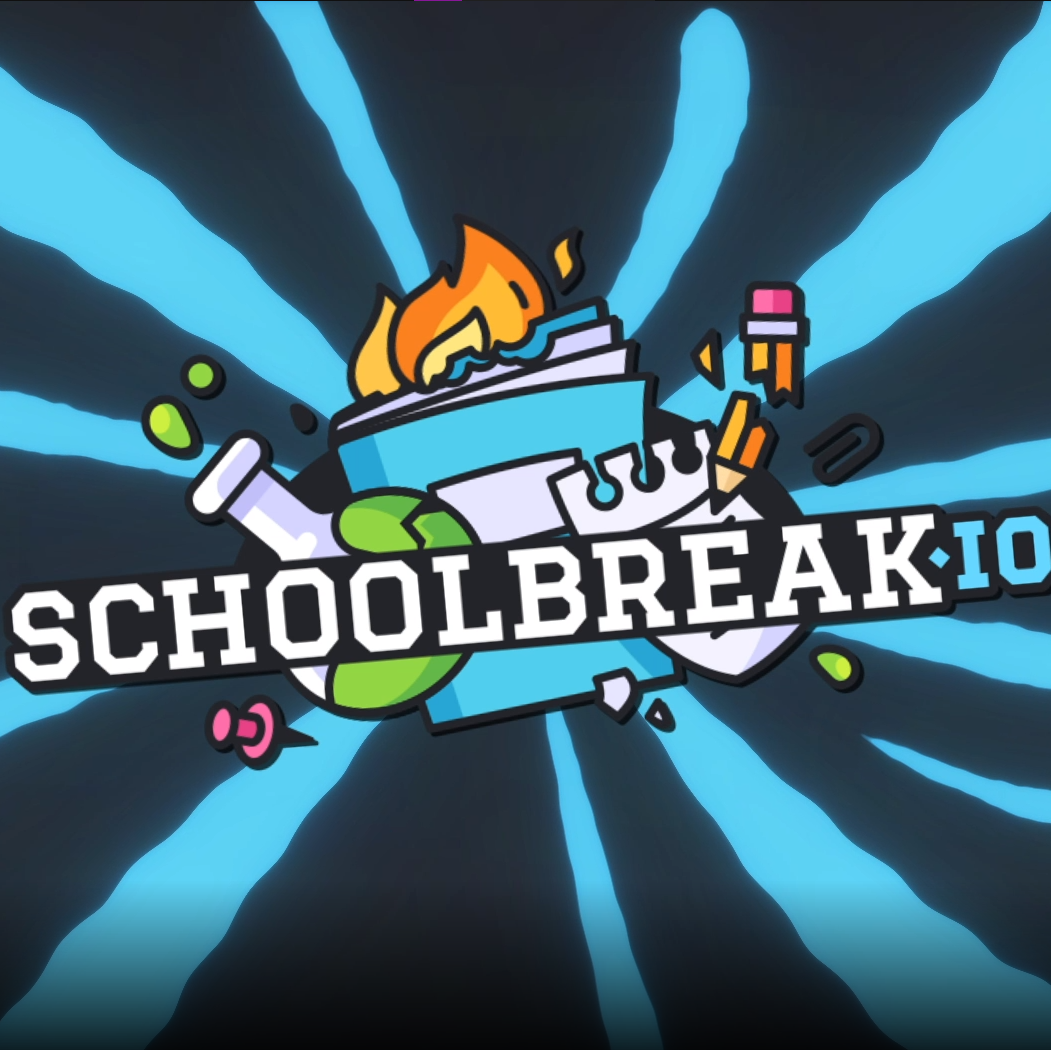Paper.io
About Paper.io
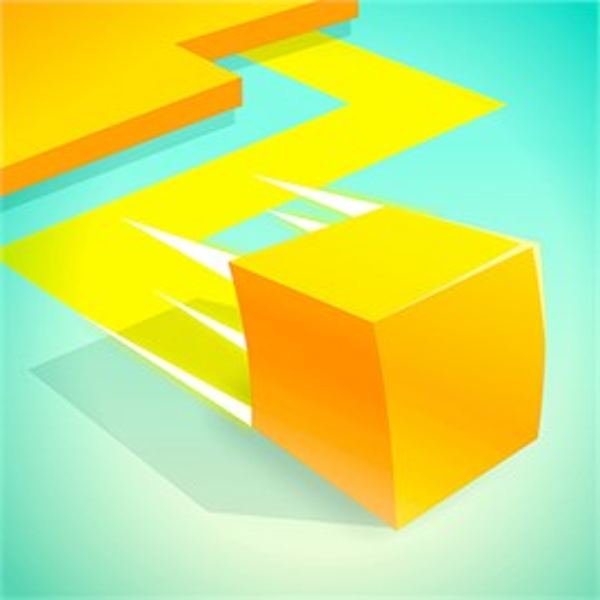
Description:
Paper.io is an addictive multiplayer online game where you compete against players around the world. The objective of the game is to capture as much territory as possible by drawing lines with your character.
Gameplay
At the start of the game, you control a small square-shaped character on a large empty grid. By moving your character using the arrow keys or swipe gestures, you can draw a colored line behind you, creating a trail. If you encounter another player's trail or the outer border, you will lose and have to start over.
Strategy
As you move, the area enclosed by your trail is filled with your color, and you claim it as your territory. The more territory you capture, the higher your score will be. However, you must be cautious of other players who can intersect your trail and eliminate you.
One strategy is to encircle a smaller area, ensuring that your trail is connected and protected from being intersected. This allows you to gradually expand your territory while minimizing the risk of being eliminated.
Beware of other players attempting to encroach on your territory or cut off your trail. You can strategize by attacking vulnerable opponents or stealing territory from other players.
Multiplayer Mode
Paper.io also offers multiplayer mode, where you can compete against other players in real-time. The leaderboard displays the top players based on their territory size, adding a competitive element to the game.
Overall, Paper.io is a thrilling and strategic game that requires quick thinking, skillful maneuvering, and careful planning to dominate the leaderboard and become the ultimate territory conqueror!
Paper.io QA
Q: How do I start playing Paper io online?A: To start playing Paper io online, go to the game page and follow the on-screen instructions, typically by clicking the "Play" or "Start" button. Registration is usually not required to begin playing.
Q: What are the controls in Paper io?
A: Control of your character or object in the Paper io is typically done using the keyboard (e.g., WASD for movement) and the mouse (for aiming and actions). Additional control buttons and settings can be found in the in-game menu.