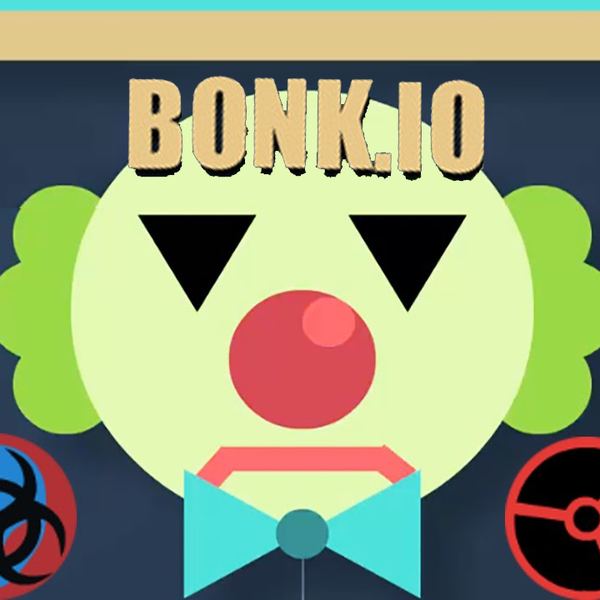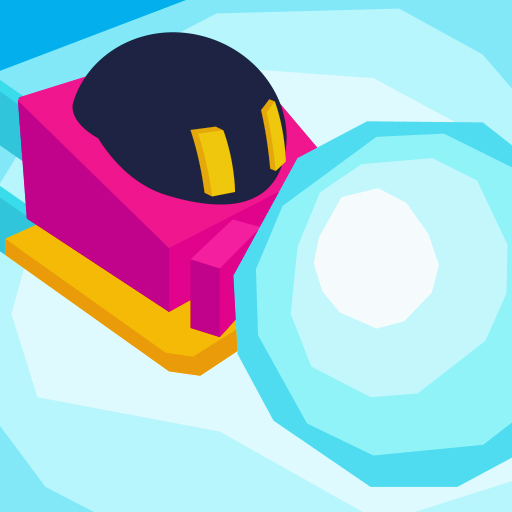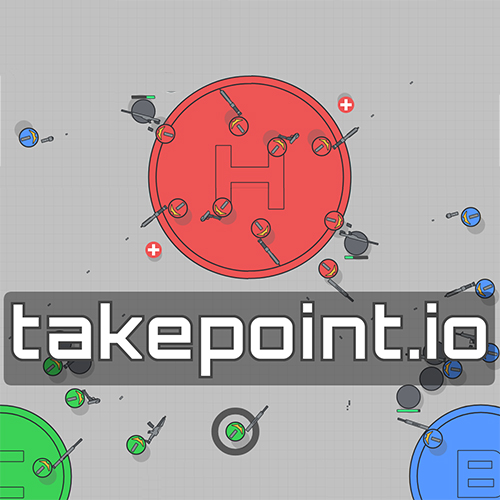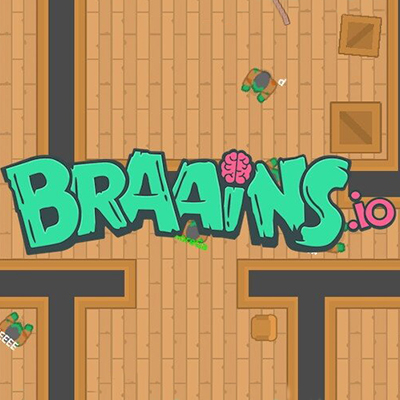Lordz.io
About Lordz.io

Description:
Lordz.io is an online multiplayer strategy game that combines elements of tower defense, resource management, and conquest. In this game, players take on the role of a lord commanding an army of loyal followers. The objective is to expand your territory, build a powerful army, and establish dominance over the land.
Gameplay
In Lordz.io, players start with a small castle and a few basic units. They must gather resources such as gold and food to recruit more troops and fortify their defenses. As the game progresses, players can upgrade their buildings, unlock new unit types, and research powerful technologies to gain an edge over their opponents.
The battlefield is filled with other players, each vying for control over the map. Players can form alliances to strengthen their forces or engage in fierce battles for supremacy. Strategy and tactics play a crucial role in determining the outcome of each battle.
Features
- Build and expand your own medieval kingdom
- Recruit various units, including archers, knights, and dragons
- Research technologies to unlock powerful abilities
- Form alliances or wage wars against other players
- Defend your castle from enemy attacks
- Conquer territories and expand your influence
Conclusion
Lordz.io offers a unique blend of strategy and multiplayer action, allowing players to experience the thrill of building a kingdom and leading an army. With its engaging gameplay and depth of features, it is a game that will captivate strategy enthusiasts and fans of competitive multiplayer games alike.
Genre: Strategy, Multiplayer
Platform: Web Browser
Lordz.io QA
Q: How do I start playing Lordz io online?A: To start playing Lordz io online, go to the game page and follow the on-screen instructions, typically by clicking the "Play" or "Start" button. Registration is usually not required to begin playing.
Q: What are the controls in Lordz io?
A: Control of your character or object in the Lordz io is typically done using the keyboard (e.g., WASD for movement) and the mouse (for aiming and actions). Additional control buttons and settings can be found in the in-game menu.