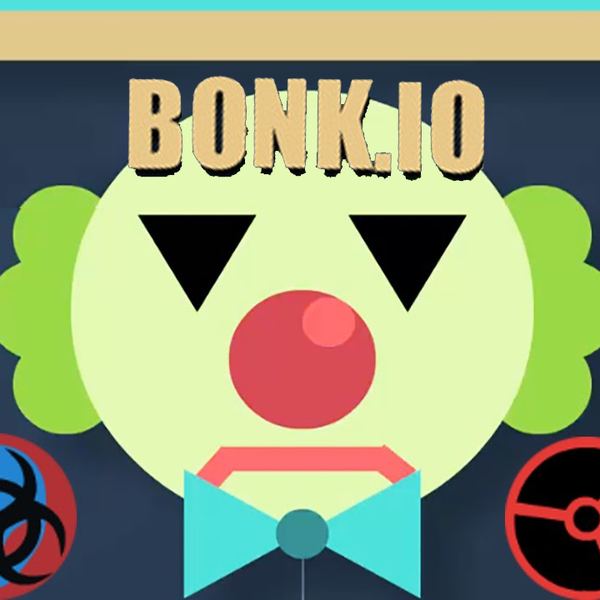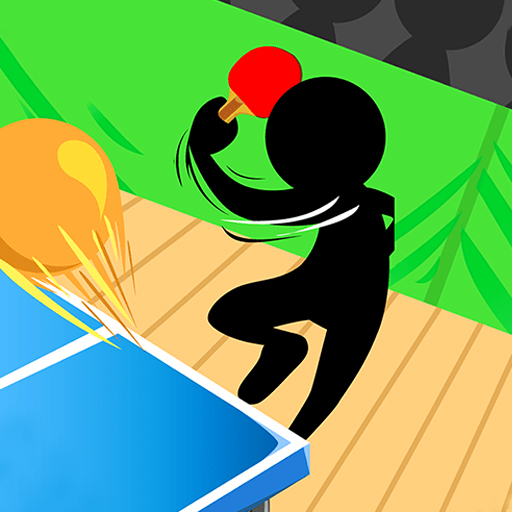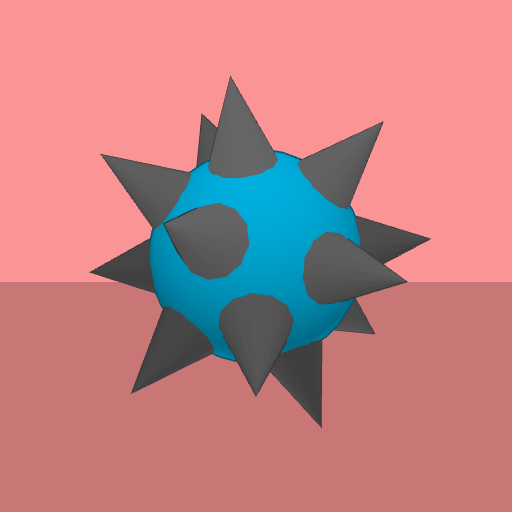JumpFall.io
About JumpFall.io

Description:
JumpFall.io is an exciting multiplayer online game that will test your reflexes and agility. Enter the chaotic world where players from all over the globe compete to reach the highest platform. With stunning graphics and addictive gameplay, this game will keep you entertained for hours.
Features:
- Online Multiplayer: Compete against players from around the world in real-time.
- Platform Jumping: Leap from one platform to another, avoiding obstacles and other players.
- Power-Ups: Collect power-ups to gain advantages and increase your chances of survival.
- Customization: Personalize your character with a wide range of skins and accessories.
- Leaderboards: Climb the ranks and prove your skills by reaching the top of the leaderboard.
Gameplay:
In JumpFall.io, your objective is to survive and reach the highest platform possible. Use the arrow keys or WASD to control your character's movement. Be quick and precise with your jumps to avoid falling into the endless abyss. Collect power-ups scattered across the platforms to gain temporary advantages, such as speed boosts or invincibility.
Beware of other players who will try to knock you off the platforms. Use your strategic skills to outmaneuver them and secure your place on the leaderboard. The more platforms you successfully land on, the higher your score will be.
Challenge your friends or join random matches to experience the intense battles in JumpFall.io. Will you be able to keep up with the fast-paced gameplay and become the ultimate platform jumper?
JumpFall.io QA
Q: How do I start playing JumpFall io online?A: To start playing JumpFall io online, go to the game page and follow the on-screen instructions, typically by clicking the "Play" or "Start" button. Registration is usually not required to begin playing.
Q: What are the controls in JumpFall io?
A: Control of your character or object in the JumpFall io is typically done using the keyboard (e.g., WASD for movement) and the mouse (for aiming and actions). Additional control buttons and settings can be found in the in-game menu.