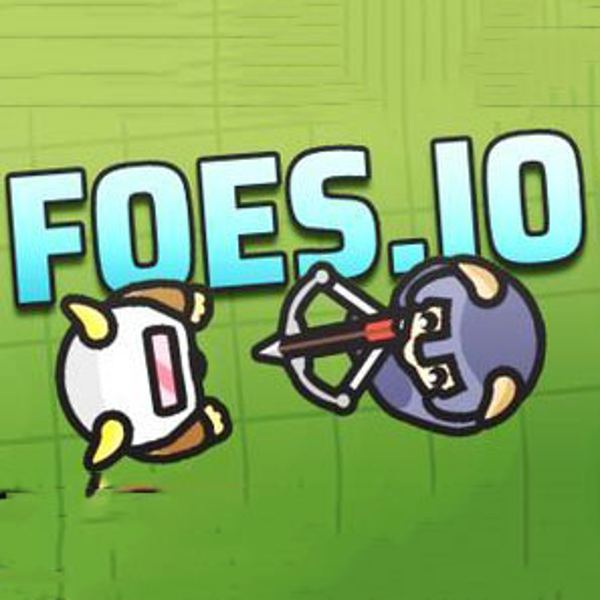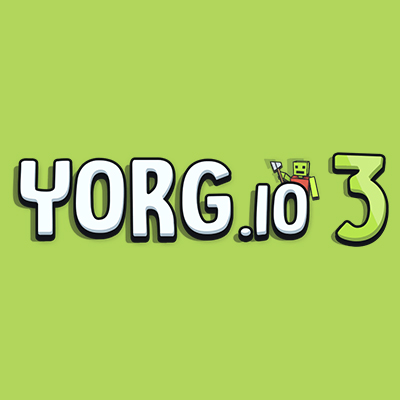Gota.io
About Gota.io

Description:
Gota.io is an addictive online multiplayer game where players control a cell and compete with others in a fast-paced and dynamic environment. The objective of the game is to grow your cell by consuming smaller cells and avoiding larger ones, aiming to become the biggest cell on the leaderboard.
Gameplay
In Gota.io, players start as a small cell and navigate through a vast, colorful arena filled with other cells. By moving your cell around using mouse controls, you can absorb smaller cells to grow in size. However, beware of larger cells that can consume you if you are not careful.
Unique Features
- Power-ups: Throughout the game, various power-ups spawn randomly, which can grant special abilities to your cell, such as increased speed or the ability to shoot projectiles.
- Splitting: A tactic that can be used strategically is splitting your cell into multiple pieces. This allows you to cover more ground and attack larger cells, but it also makes you vulnerable to being consumed by other players.
- Team Play: Gota.io offers the option to play in teams, allowing you to cooperate with other players and dominate the leaderboard together. Communication and coordination are crucial to succeed in team play.
Controls
Gota.io is easy to play with simple controls:
- Mouse: Move the mouse to control the movement of your cell.
- Spacebar: Press the spacebar to split your cell.
- W: Press the W key to eject mass, which can be used to feed other cells or lure them into traps.
With its addictive gameplay and competitive atmosphere, Gota.io provides endless hours of entertainment. Are you ready to dive into the world of cells and conquer the leaderboard?
Gota.io QA
Q: How do I start playing Gota io online?A: To start playing Gota io online, go to the game page and follow the on-screen instructions, typically by clicking the "Play" or "Start" button. Registration is usually not required to begin playing.
Q: What are the controls in Gota io?
A: Control of your character or object in the Gota io is typically done using the keyboard (e.g., WASD for movement) and the mouse (for aiming and actions). Additional control buttons and settings can be found in the in-game menu.