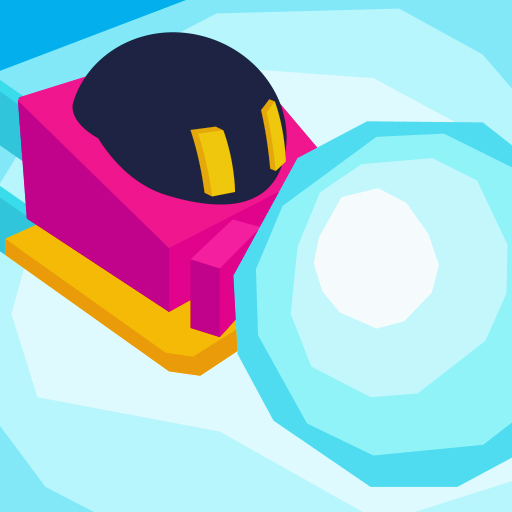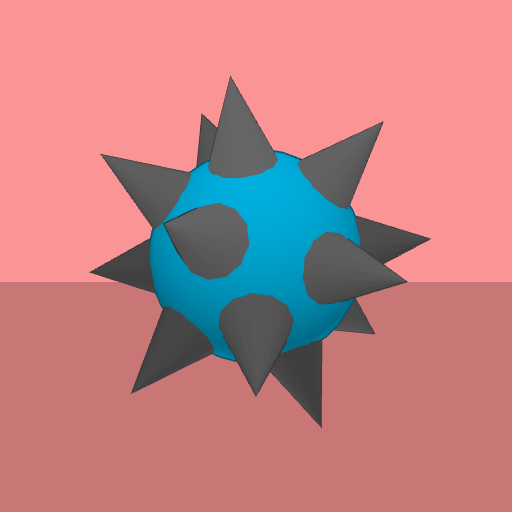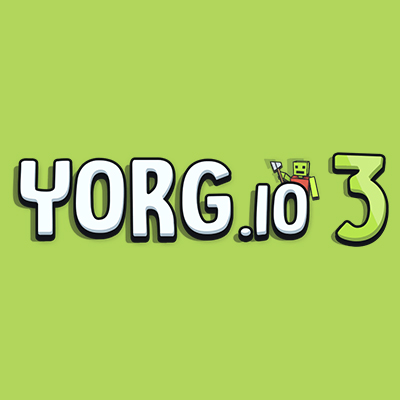Deadshot.io
About Deadshot.io

Description:
Deadshot.io is an action-packed multiplayer shooting game that will put your aiming skills to the test. Engage in intense battles against players from all around the world in a fast-paced arena. Choose your weapon wisely and eliminate your enemies to become the ultimate Deadshot.
Gameplay
In Deadshot.io, you will enter a virtual arena where you must navigate the environment and strategically take down your opponents. The objective is simple – be the last person standing. Use your superior aiming skills to shoot and eliminate rival players before they get to you. The game features a variety of unique weapons, each with its own strengths and weaknesses, ensuring a balanced and dynamic gameplay experience.
Controls
Controlling your character in Deadshot.io is straightforward and intuitive. Use the arrow keys or WASD to move your character around the arena. Aim your weapon by moving the mouse cursor and click to shoot. Make sure to keep an eye on your ammo count and reload when necessary. Additionally, the game provides various power-ups scattered across the arena, granting you temporary bonuses such as increased speed, damage, or health regeneration.
Features
- Multiplayer online gameplay
- Wide selection of weapons
- Power-ups for temporary advantages
- Intense and fast-paced battles
- Compete against players from around the world
Become the ultimate Deadshot and show off your shooting skills in this thrilling multiplayer game. Can you survive the chaos and claim the top spot on the leaderboard? Join the action now!
Deadshot.io QA
Q: How do I start playing Deadshot io online?A: To start playing Deadshot io online, go to the game page and follow the on-screen instructions, typically by clicking the "Play" or "Start" button. Registration is usually not required to begin playing.
Q: What are the controls in Deadshot io?
A: Control of your character or object in the Deadshot io is typically done using the keyboard (e.g., WASD for movement) and the mouse (for aiming and actions). Additional control buttons and settings can be found in the in-game menu.