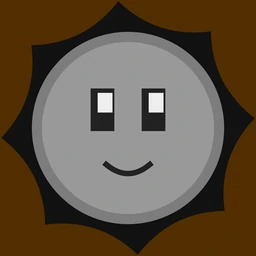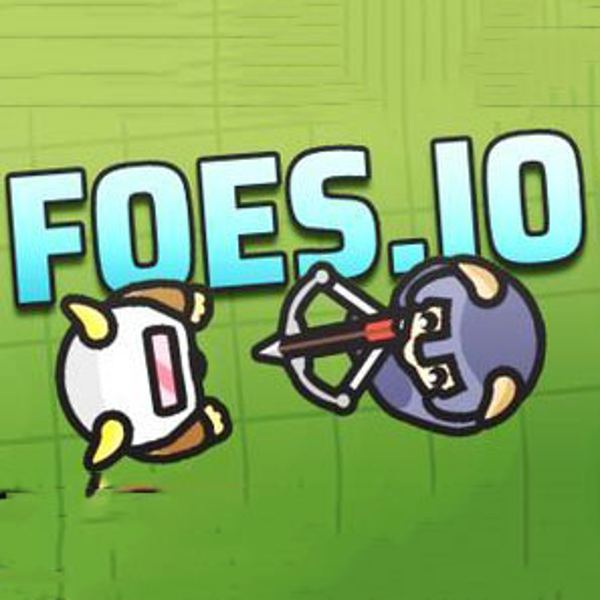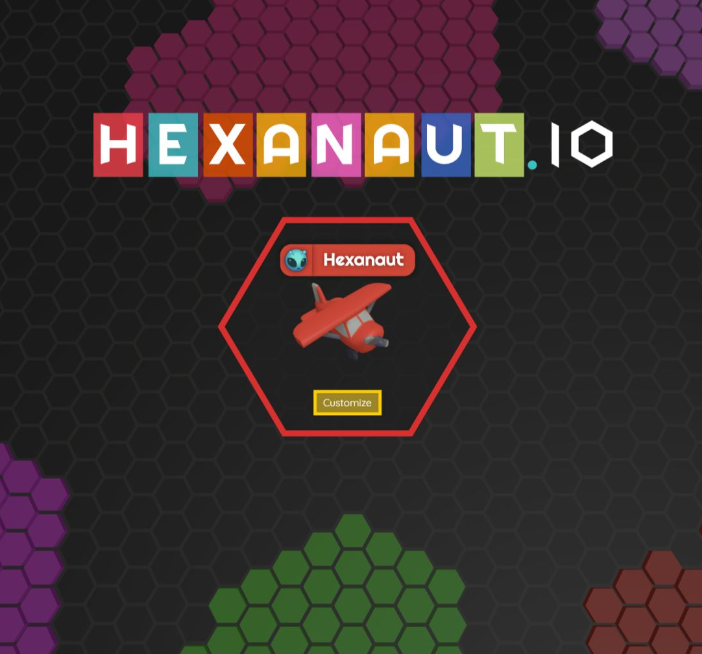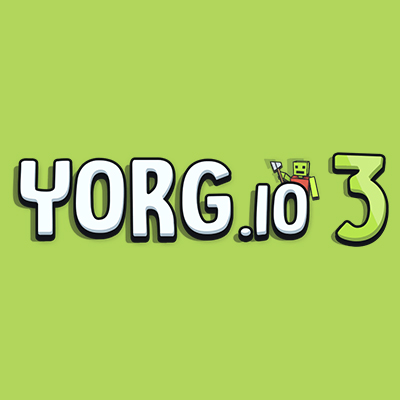Wormax.io 2
About Wormax.io 2

Description:
Genre: Multiplayer, Action
Platform: Web browser
Overview
Wormax.io 2 is a thrilling multiplayer action game that takes you on a journey as a cunning worm battling against other players in a vast arena. Your mission is to grow your worm by consuming colorful orbs scattered across the map while avoiding collisions with other worms. The larger you grow, the more powerful you become.
Gameplay
Features:
- Customization: Personalize your worm's appearance with various skins and colors, making it unique and easily recognizable.
- Power-ups: Collect power-ups along the way to gain temporary advantages such as speed boost, invisibility, or the ability to cut off opponents.
- Strategy: Plan your moves wisely to outsmart opponents and trap them in corners, forcing them to collide with your tail.
- Leaderboard: Compete against players from around the world and climb the global leaderboard with your impressive worm size and score.
Controls:
- Mouse: Move the cursor to control the direction of your worm.
- Left-click: Speed up and dash forward, allowing you to catch opponents off guard or escape from dangerous situations.
Graphics
Wormax.io 2 features colorful and vibrant graphics that enhance the immersive experience. The worms and environments are visually appealing, making the game enjoyable to play for hours on end.
Conclusion
Wormax.io 2 is an addictive multiplayer action game that offers thrilling battles against other players in a worm-filled arena. With its customizable worms, strategic gameplay, and vibrant graphics, this game will keep you hooked for hours. Showcase your skills, dominate the leaderboard, and become the ultimate worm champion!
Wormax.io 2 QA
Q: How do I start playing Wormax io 2 online?A: To start playing Wormax io 2 online, go to the game page and follow the on-screen instructions, typically by clicking the "Play" or "Start" button. Registration is usually not required to begin playing.
Q: What are the controls in Wormax io 2?
A: Control of your character or object in the Wormax io 2 is typically done using the keyboard (e.g., WASD for movement) and the mouse (for aiming and actions). Additional control buttons and settings can be found in the in-game menu.